Description
Feiyu SCORP Mini 2 Combo Kit Gimbal Stabilizer


Triple tap the F1 button on the left side of the touchscreen to turn on the power for the integrated AI module. Power can also be toggled through the touchscreen. Once powered, the indicator light will remain solid red. The light will turn green once AI tracking is active. Long press the F1 button to start or stop tracking.
Alternatively, users can use hand gestures:
- With an “OK” hand gesture, users can start or stop AI tracking.
- Pointing thumbs in opposite directions, either inward or outward, tells the gimbal to stop tracking and enter standby mode.
- An open palm gesture triggers the shutter for photo or video. To stop recording, repeat the gesture again.
- A double L-shape gesture sets custom framing.
With built-in AI tracking and gesture control, creators can streamline their workflow by eliminating cumbersome setups, additional personnel, and external applications to achieve their desired shot.

Toggle between follow modes using the mode button by the joystick.
- PF, or pan follow mode, is the default tracking mode where only the pan axis follows the movement of the user’s hand.
- PTF, or pan, tilt, and follow mode, incorporates both the pan and tilt axes to follow the user’s hand, but not the roll axis.
- FPV mode incorporates all three axes to track the user’s hand.
- FFW, or flash follow mode, is like FPV mode using all three axes to track but designed for high-speed applications.
- Lock mode keeps the direction of the gimbal fixed.
Within the scenario submenu, select between different gimbal applications.
- The auto-rotation function rotates the camera at a set speed and direction set by the user.
- The time-lapse mode can be configured for motion time-lapse, static time-lapse, and hyper-lapse. Motion time-lapse shoots between preset waypoints at configurable intervals. Static time-lapse is for fixed shooting angles, and hyper-lapse is for moving time-lapse photography.
- Portrait mode turns the tilt and pan axis 90° counterclockwise for vertical shooting.
- Selfie mode turns the camera 180° horizontally.
- Track video helps with complex and dynamic shots. Users can set up to 10 waypoints for repeatable and precise motion sequences.
- Manual lock allows users to quickly adjust their camera by manually moving it to a desired position, holding it for a half a second, then new tilt and/or pan positions are automatically saved.
- Panorama mode shoots a series of interconnecting still images for stitched panoramic photographs.



















Reviews
There are no reviews yet.